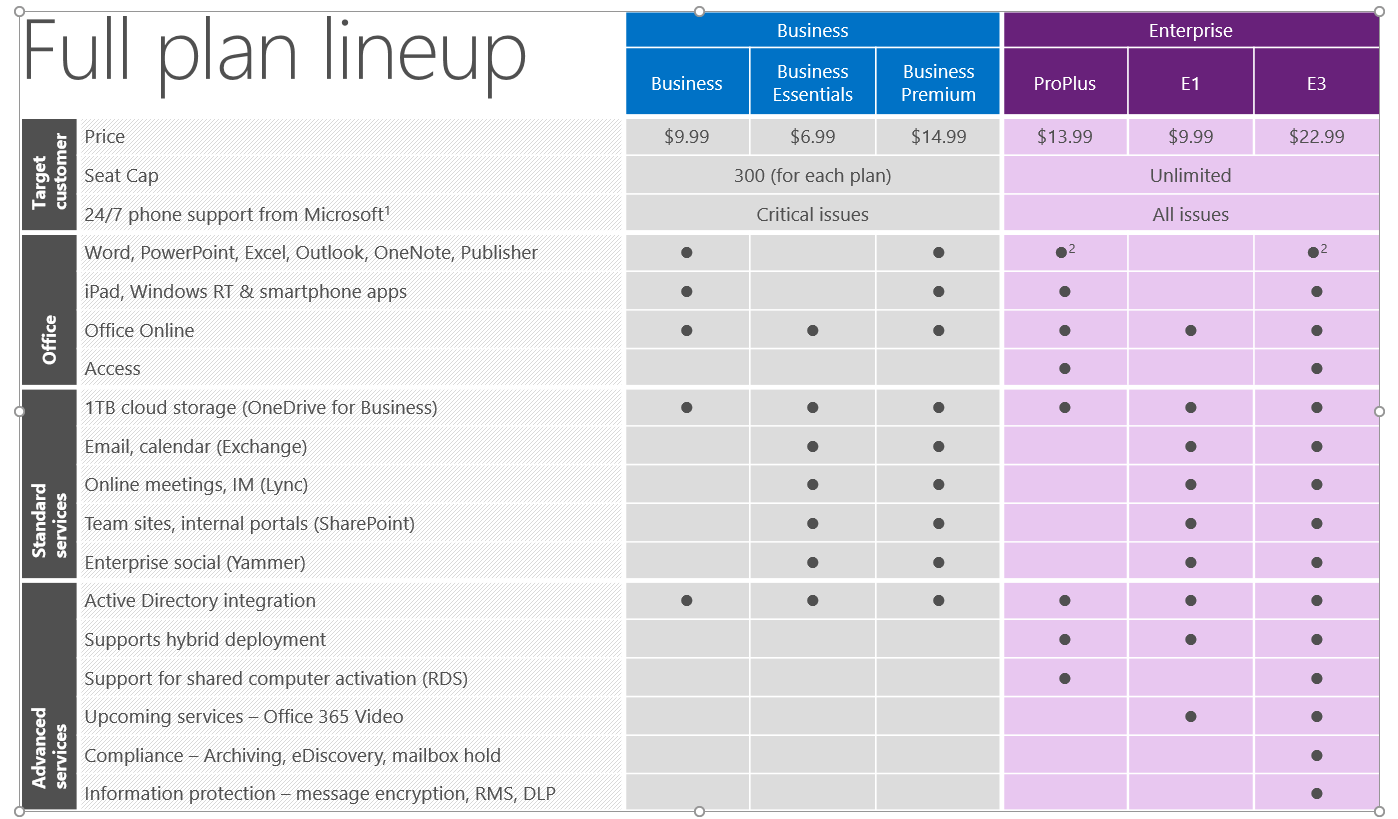
Stay connected and in sync with co-workers and customers wherever you are via email, phone, online meetings, and IM. Get professional looking email powered by Microsoft Exchange to facilitate collaboration to keep you in sync with your customers and coworkers, 24/7.
Add audio/video conferencing to a new or existing meeting with just one click using Outlook with Skype for Business integration. Use Office 365 Groups to give your teammates access to a shared inbox, calendar, file repository, and notebook.
Create, share, and co-author Word documents, Excel spreadsheets, and PowerPoint presentations with coworkers.
Get access to the latest version of your documents from your favorite devices, anywhere you have an internet connection. OneDrive for Business enables online and offline access and automatic syncing of files to reflect the most recent edits.
SharePoint is an easy drag and drop intranet for documents and files.
Stay connected and in sync with co-workers and customers wherever you are via email, phone, online meetings, and IM.
Get professional looking email powered by Microsoft Exchange to facilitate collaboration to keep you in sync with your customers and coworkers, 24/7.
Add audio/video conferencing to a new or existing meeting with just one click using Outlook with Skype for Business integration.
Use Office 365 Groups to give your teammates access to a shared inbox, calendar, file repository, and notebook.
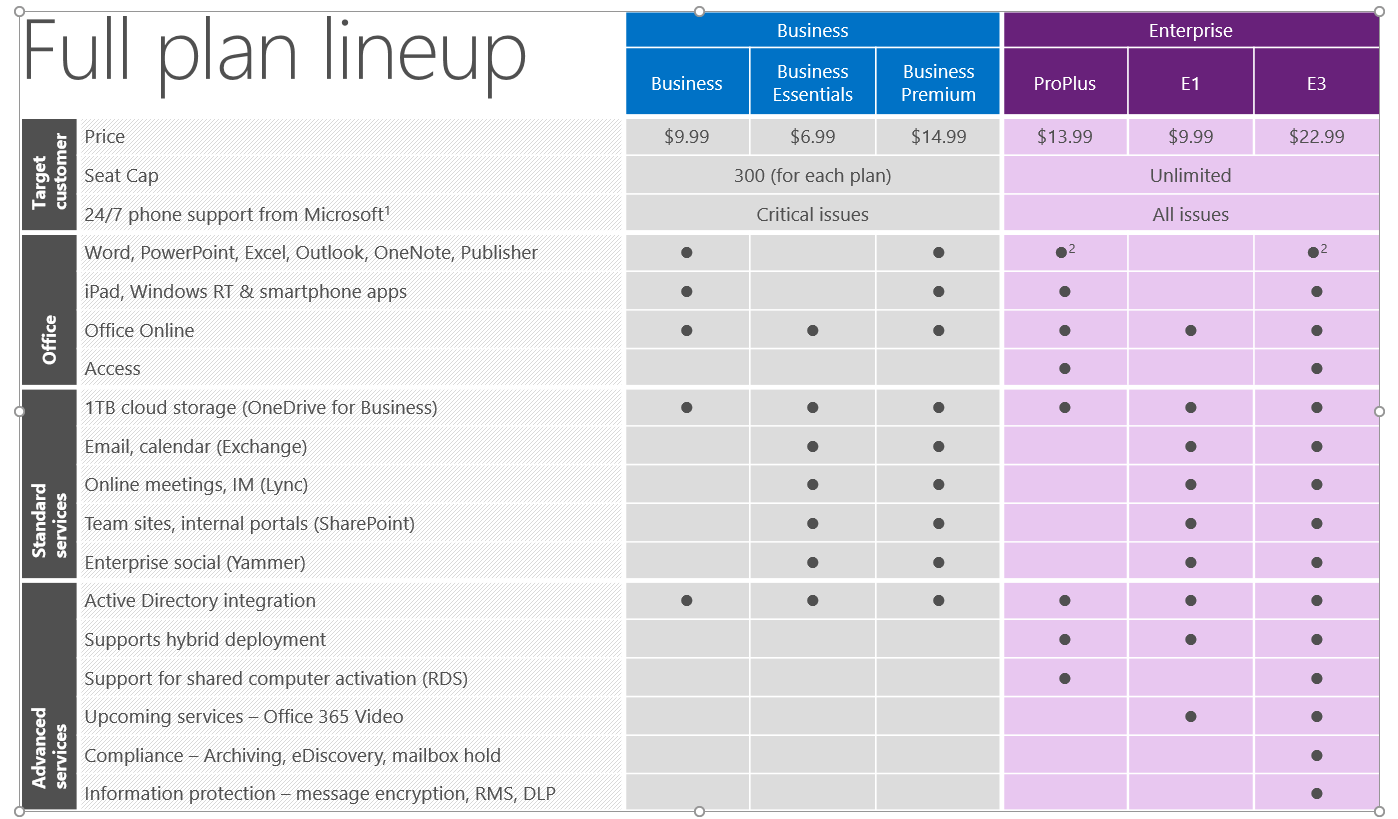
Turn thoughts into action
Interact with devices in new ways – choose from voice, digital pen, touch, gesture, Windows Ink, or Microsoft Edge to turn thoughts into actions in the way that feels and works best for you.
Start fast, stay focused and finish first with new tools to keep you productive such as Start Menu, Live Tiles, Virtual Desktop, Snap Assist, Tablet Mode.
